Photographic Palettes
21 Comments
Comments are ordered by helpfulness, as indicated by you. Help us pick out the gems and discourage asshattery by voting on notable comments.
Got something to add? You can leave a comment below.
 andrew
andrew
 Pelle
Pelle
Lovely tips! Thanks
 Pete
Pete
Very useful – not to mention concise. Top notch.
 Si
Si
I’m loving this tutorial – its a great idea to find some new colours that compliment each other.
Just to add to your last part about creating neighbour hues of a colour – I created this very simple Fireworks tool which does exactly that by changing the document colour. That should save designers a bit of time.
 Michel Bozgounov
Michel Bozgounov
Nice tips, Dave!
Have a Merry Christmas :)
 Sam H
Sam H
A great read Mr. Shea!
I’ll be playing about with my photo collection over the holidays : D
 Milo
Milo
Speaking of color palettes, here’s a nice tool to help with picking highlight, shadow, and contrast colors.
 Bradley
Bradley
Nice stuff Dave!
I quick made a Photochop CS2 action for that last little Tonal variation tip you gave. If anyone wants it yoou can grab it here:
http://www.farnorthdesign.com/DL/MakeSwatch.atn
Once installed just hit F7 and the above pallete will be created based on whatever color is in your foreground.
Cheers!!
 Kilian Valkhof
Kilian Valkhof
That last tip sounds extremely useful, I’m certainly going to use that!
However, I also feel that you should change the sampled colours to websafe. For example your sampled brown is #461808, but when using it on the web, it would be best to make it #441100 for the sake of supporting as much visitors as possible.
Again, great article :)
 Andrew Ferguson
Andrew Ferguson
Thanks for the tips, Dave!
I found this via del.icio.us/popular and was pleasantly surprised to discover that not only was this hella useful, but that you’re local!
I always have tons of trouble picking out appropriate colour schemes when I’m putting anything together, so this is a big help and is (surprisingly) geared towards beginners like me.
I’m also finding that colour wheel tool Milo posted really helpful.
 Dave S.
Dave S.
“However, I also feel that you should change the sampled colours to websafe.”
Nah. It’s not 1998 anymore, websafe is a thing of the past.
 Andreas
Andreas
Nice article. You can also use the HSB control to sample tonal matching variations. Just be sure to fiddle around with only one of the HSB values at a time.
 Momekh
Momekh
simply effective…
Now perhaps you should start writing user docs for the likes of Adobe, so a ‘layman’ can understand HSB’s and Gaussian and whatnots…
one thing that is really beautiful here is the simplicity with which you have written. very helpful.
God bless,
M.
 www.lindkold.dk
www.lindkold.dk
Great article – and good examples. Only problem is, you make it sound so simple – but in real life I find it a bit more difficult.
But you’ve given good motivation to try this at home ;-)
Regards,
Lindkold
 Kasra
Kasra
Wow, awesome article. Those look great! Thanks for the tips.
 Jarkko Laine
Jarkko Laine
Great article! There’s also nice online tool that extracts a color pallette out of a jpg image.
 Jermayn Parker
Jermayn Parker
This was probably one of the most helpful tutorials I personally have found on this website so far.
Thanks and also thanks for all those other links that we can use for this type of thing.
 Andrew
Andrew
Partial automation for the color stupid (me).
 Wes
Wes
Another great article in the series… and another “ I hate you Dave for making it look so easy” just like in many other ventures those that make it look so easy are truly good at it. A site i stumbled across last week for sharing color palettes and modifying them, Adobe’s Kuler Thanks again for articles that mix a little how to with some much deeper thinking and understanding.
 Onajide
Onajide
There seem to be a variety of ways to devise a color pallette but, in the end it’s like testing a site in different browsers. We have to have a variety of eyes to look at it but, be confidant enough in the original choices we’ve made so that feedback can actually help, not hinder the final result. The biggest problem is from clients who insist on something that is just totally wrong.
 Bermi
Bermi
You might find this color scheme generator useful. I was a big fan of DeGraeve tool, so I made a mash-up with Flickr Services an a frequent color algorithm so I could get ideas for new website layouts. Hope you find it useful or at least inspirational.
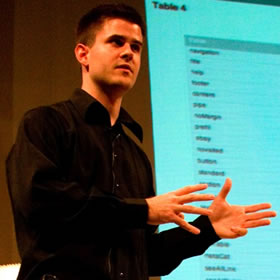
Great tips, Dave.